Trainings
BeAM Training Sessions
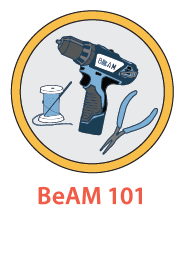
Getting Started: BeAM 101
All new BeAM users must complete BeAM 101, a series of 3 steps that will create a training record for you in the BeAM database and orient you to the BeAM community. Basic tools can be accessed by completing BeAM 101 training. This introductory course is a prerequisite to all other BeAM tool trainings.
All patrons must 1) sign a Safety Waiver and Release, 2) complete the BeAM 101 Canvas module prior to 3) attending a BeAM 101 in-person training. Onyen Login Required. PLEASE NOTE: Waivers are not a registration for trainings.
Scheduled Staff-Led Trainings
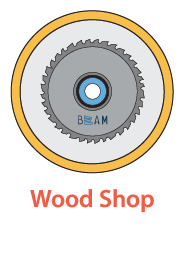 | 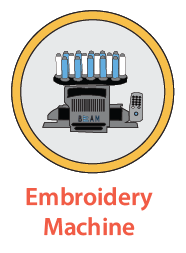 |  | 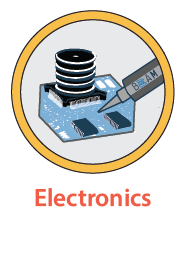 |
Signing up for Training
To start, scan the the QR code below using your mobile device or use the link here and follow the instructions.

An email will be sent to you following your registration which includes a link to download the Co-Works app for your respective mobile device.

- Download Co-Works App/sign-in.
- Navigate to Community Tab at the bottom, which is selected by default.
- Scroll through Available Trainings. Select “Join” on the Desired Training. Noting the location; Murray, Hanes, Carmichael.
- Select from the available time slots and “Book Now”
- Training/Event Reservations can be cancelled from the “Me” Tab at the bottom.