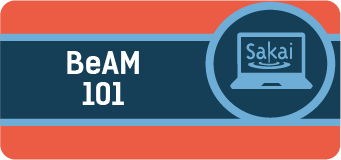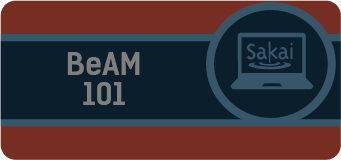Basic Tools
Tools in this Category
 |
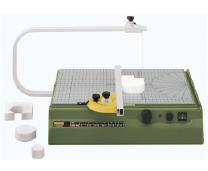 |
 |
 |
 |
| 3D Printing Pens Located in: |
Foam Cutter Located in: |
Rotary Tool Located in: |
Cricut Maker Located in: |
Button Maker Located in: |
 |
 |
 |
|
| Hand Tools Located in: |
Power Drills Located in: |
Acrylic Bender Located in: |
Vacuum Former Located in: |
Training and Resources
Click on the ‘BeAM 101’ button below to learn how to complete the BeAM 101 training at BeAM.
Finished with the training, but looking for more resources? Click on the ‘Quick Guides’ for helpful reference material, or the ‘Project Ideas’ for design suggestions.
All new BeAM users must complete BeAM 101, a series of 3 steps that will create a training record for you in the BeAM database and orient you to the BeAM community. BeAM 101 unlocks access to all BeAM makerspaces and to the basic tools category. It’s also a prerequisite for BeAM’s tool trainings.
Step 1: BeAM Waiver and Release
The first step to joining the BeAM community is to sign the BeAM Waiver and Release here. This puts you into the BeAM database, so it’s critical to complete this step first before moving on to the training.
Step 2: Online Module
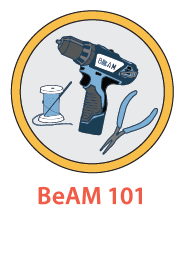 The next step is to enroll into the BeAM Training Canvas site here. You will need to complete the BeAM 101 Training Introduction quiz and earn at least 80%.
The next step is to enroll into the BeAM Training Canvas site here. You will need to complete the BeAM 101 Training Introduction quiz and earn at least 80%.
After receiving at least 80% on the quiz at the end of the training, your record will automatically update in the BeAM database.
Step 3: BeAM 101 Session
The last step is to attend a hands-on, in-person BeAM 101 workshop to complete your certification. See list of upcoming sessions here.